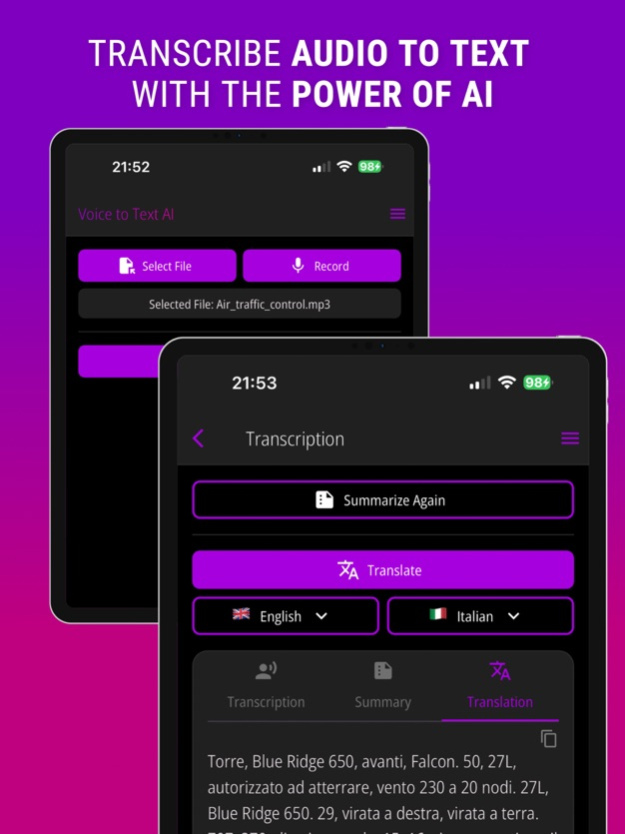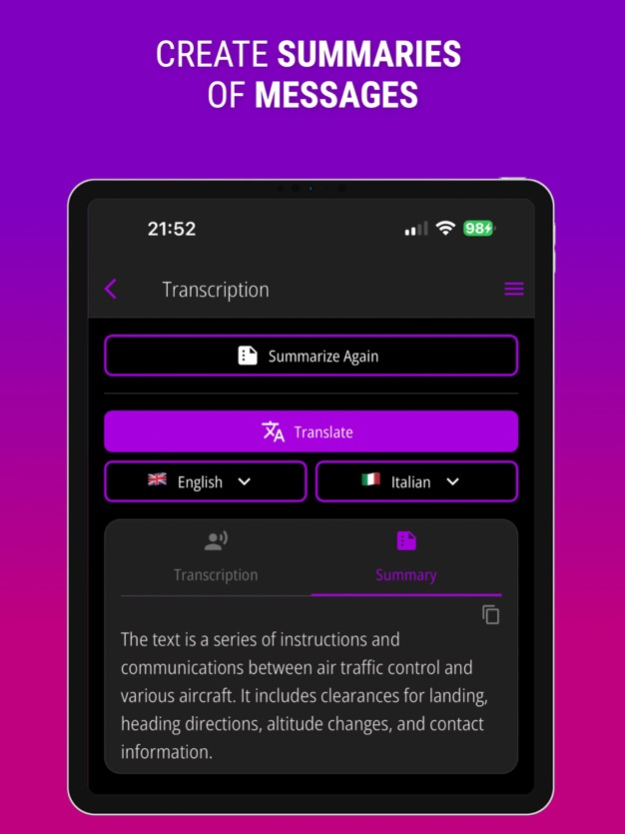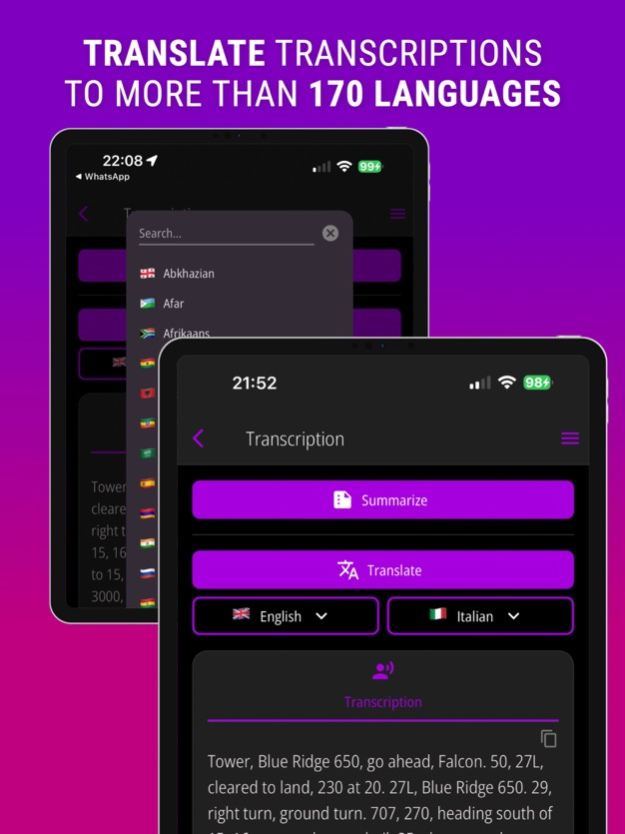Voice to Text AI 1.5
Continue to app
Free Version
Publisher Description
Effortlessly convert audio and voice messages to text with AI accuracy! Read, summarize or translate messages in 170+ languages on the go
Can't listen to a voice message right now? But could you read it? This app will help you by using cutting-edge artificial intelligence technology of OpenAI.
Convert Audio to Text with Precision. Get a brief AI powered summary. Translate the text to 170+ languages.
Harness the power of OpenAI's cutting-edge artificial intelligence technology to effortlessly convert your audio files into text.
Features:
- Advanced Audio Conversion: Rely on state-of-the-art AI to transcribe audio with unparalleled accuracy, making manual transcription a thing of the past.
- Multilingual Support: Whether you're dealing with one of over 170 global languages or distinct dialects, our app has got you covered.
- Seamless Sharing: Directly share audio messages from popular messaging platforms like WhatsApp, iMessage, and more without any hassle.
- AI powered summary generation.
- Translation to more than 170 languages.
- Record a Message direct in the App and transcribe it.
- Efficient Copy & Paste: Once transcribed, simply copy your result and use it wherever you need, streamlining your workflow.
This powerful utility is designed for professionals, students, journalists, and anyone in between. Simplify your life and let our app handle the transcriptions.
Terms of Use (EULA): https://www.apple.com/legal/internet-services/itunes/dev/stdeula/
Privacy Policy: https://www.voice2text.info/privacy-policy
Oct 5, 2023
Version 1.5
Explore easier navigation, enjoy expanded view for Transcription, Summary & Translated Text, and experience seamless usage with bug fixes in our latest update
About Voice to Text AI
Voice to Text AI is a free app for iOS published in the Office Suites & Tools list of apps, part of Business.
The company that develops Voice to Text AI is Peter Gredenberg. The latest version released by its developer is 1.5.
To install Voice to Text AI on your iOS device, just click the green Continue To App button above to start the installation process. The app is listed on our website since 2023-10-05 and was downloaded 0 times. We have already checked if the download link is safe, however for your own protection we recommend that you scan the downloaded app with your antivirus. Your antivirus may detect the Voice to Text AI as malware if the download link is broken.
How to install Voice to Text AI on your iOS device:
- Click on the Continue To App button on our website. This will redirect you to the App Store.
- Once the Voice to Text AI is shown in the iTunes listing of your iOS device, you can start its download and installation. Tap on the GET button to the right of the app to start downloading it.
- If you are not logged-in the iOS appstore app, you'll be prompted for your your Apple ID and/or password.
- After Voice to Text AI is downloaded, you'll see an INSTALL button to the right. Tap on it to start the actual installation of the iOS app.
- Once installation is finished you can tap on the OPEN button to start it. Its icon will also be added to your device home screen.